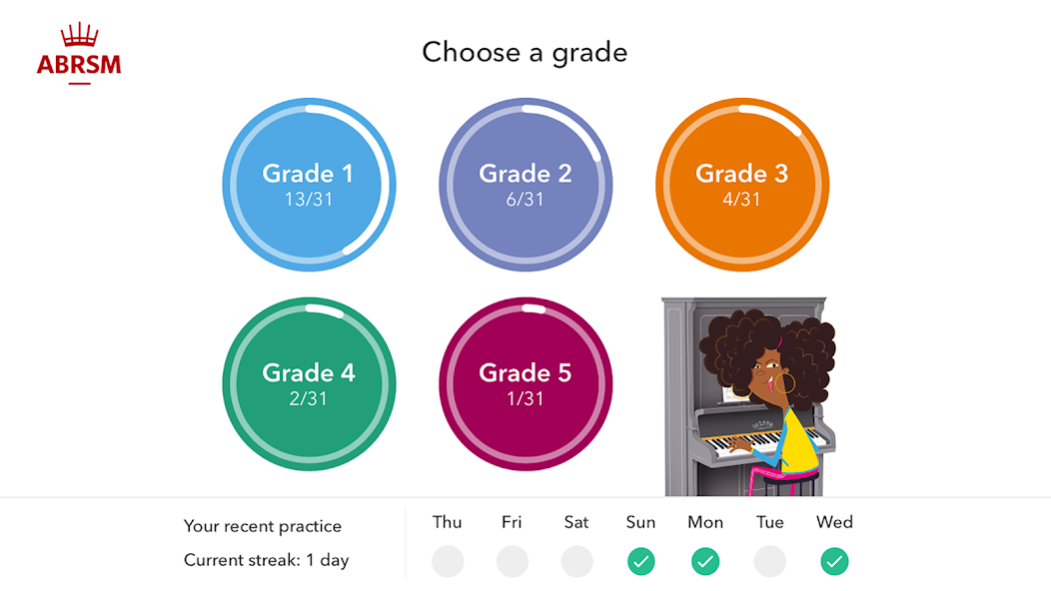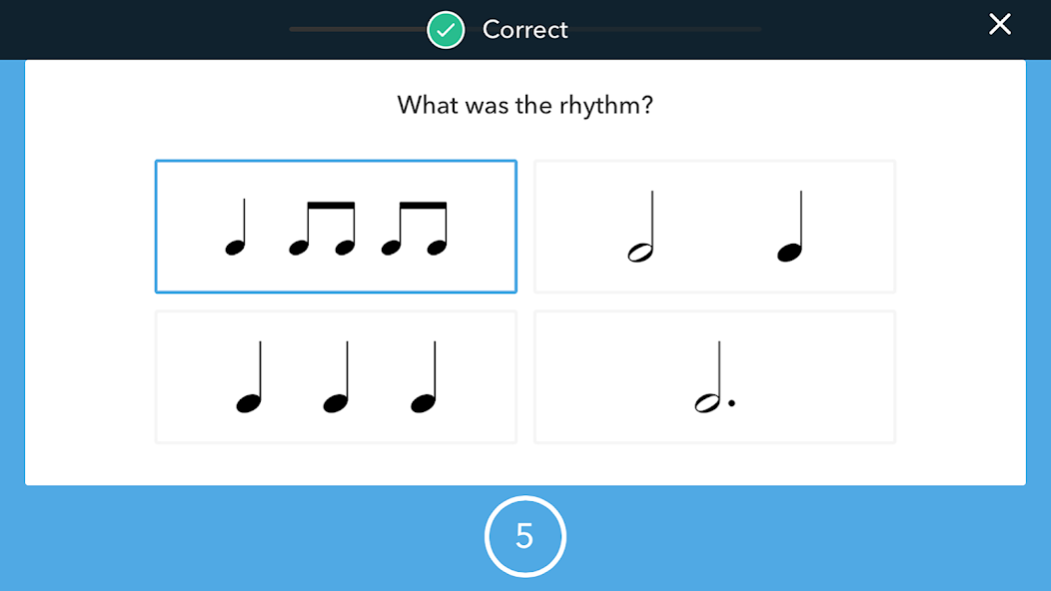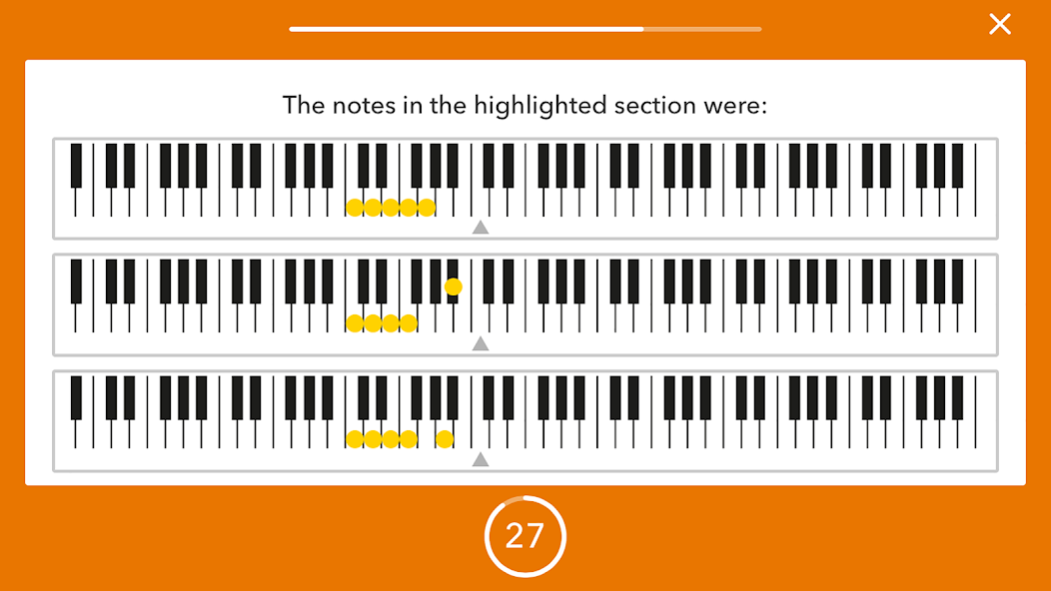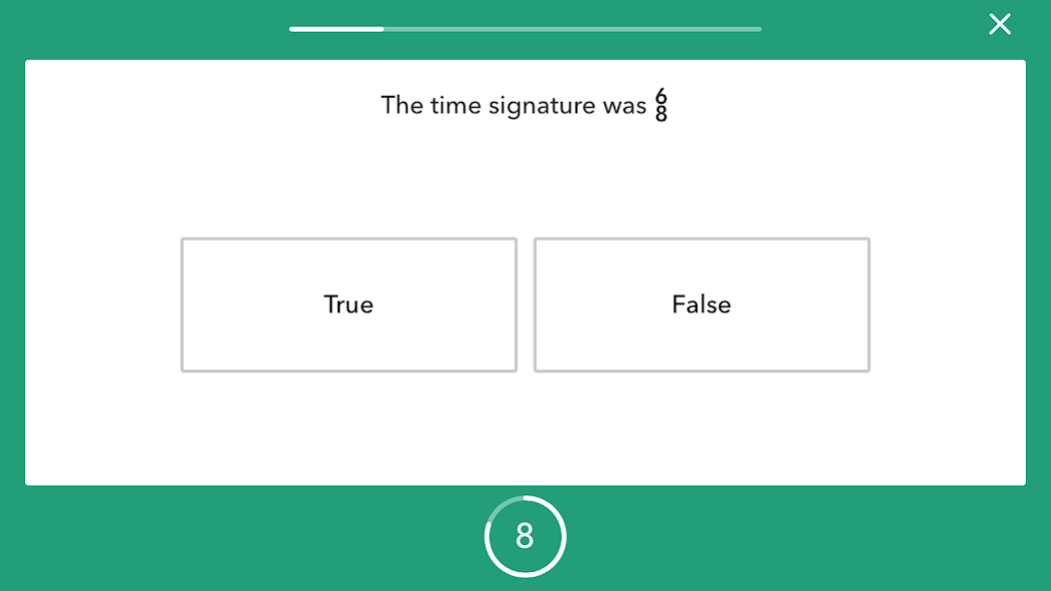Piano Sight-Reading Trainer 2.0.0
Paid Version
Publisher Description
ABRSM Piano Sight-Reading Trainer contains 155 brand new specially composed pieces of sight-reading for Piano Grades 1 to 5. But, before you can play them you have to unlock them!
Each piece is preceded by a series of games designed to improve your ability to spot the features, patterns and characteristics of the music before you play it. Test yourself and see if you can achieve a three-star score in these fun games:
Rhythm Match - hear a rhythm and identify the corresponding notation.
Pitch Patterns, Quick Fire Five, What’s the Difference - study the music and answer a series of questions. Learn how to make the 30 seconds of preparation time you have in your exam really count!
Complete the challenges to unlock the pieces and start a practice streak.
Strong sight-reading skills empower musicians to communicate with one another through the language of music, as well as learn new pieces quickly and accurately. Regular practice with ABRSM Sight-Reading Trainer will help you avoid the pitfalls and achieve sight-reading success!
Hey, phone users! Music notation is complex and phone screens are small. This app is best viewed on an iPad but there's still lots you can learn and enjoy if you’re using the app on a smaller phone. Make sure you check out the preview screenshots in the App Store.
About Piano Sight-Reading Trainer
Piano Sight-Reading Trainer is a paid app for Android published in the Teaching & Training Tools list of apps, part of Education.
The company that develops Piano Sight-Reading Trainer is ABRSM Publishing Ltd. The latest version released by its developer is 2.0.0.
To install Piano Sight-Reading Trainer on your Android device, just click the green Continue To App button above to start the installation process. The app is listed on our website since 2023-10-27 and was downloaded 44 times. We have already checked if the download link is safe, however for your own protection we recommend that you scan the downloaded app with your antivirus. Your antivirus may detect the Piano Sight-Reading Trainer as malware as malware if the download link to air.org.abrsm.SightReading is broken.
How to install Piano Sight-Reading Trainer on your Android device:
- Click on the Continue To App button on our website. This will redirect you to Google Play.
- Once the Piano Sight-Reading Trainer is shown in the Google Play listing of your Android device, you can start its download and installation. Tap on the Install button located below the search bar and to the right of the app icon.
- A pop-up window with the permissions required by Piano Sight-Reading Trainer will be shown. Click on Accept to continue the process.
- Piano Sight-Reading Trainer will be downloaded onto your device, displaying a progress. Once the download completes, the installation will start and you'll get a notification after the installation is finished.